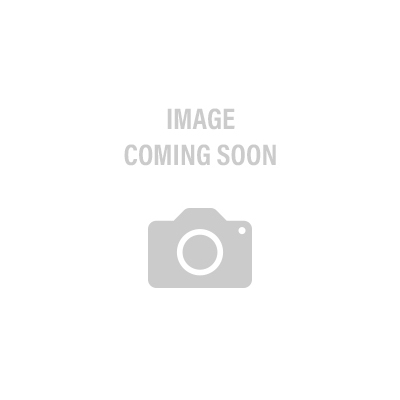14th Jul 2020
How Index Tabs Can Support Your Businesses Organizational Needs
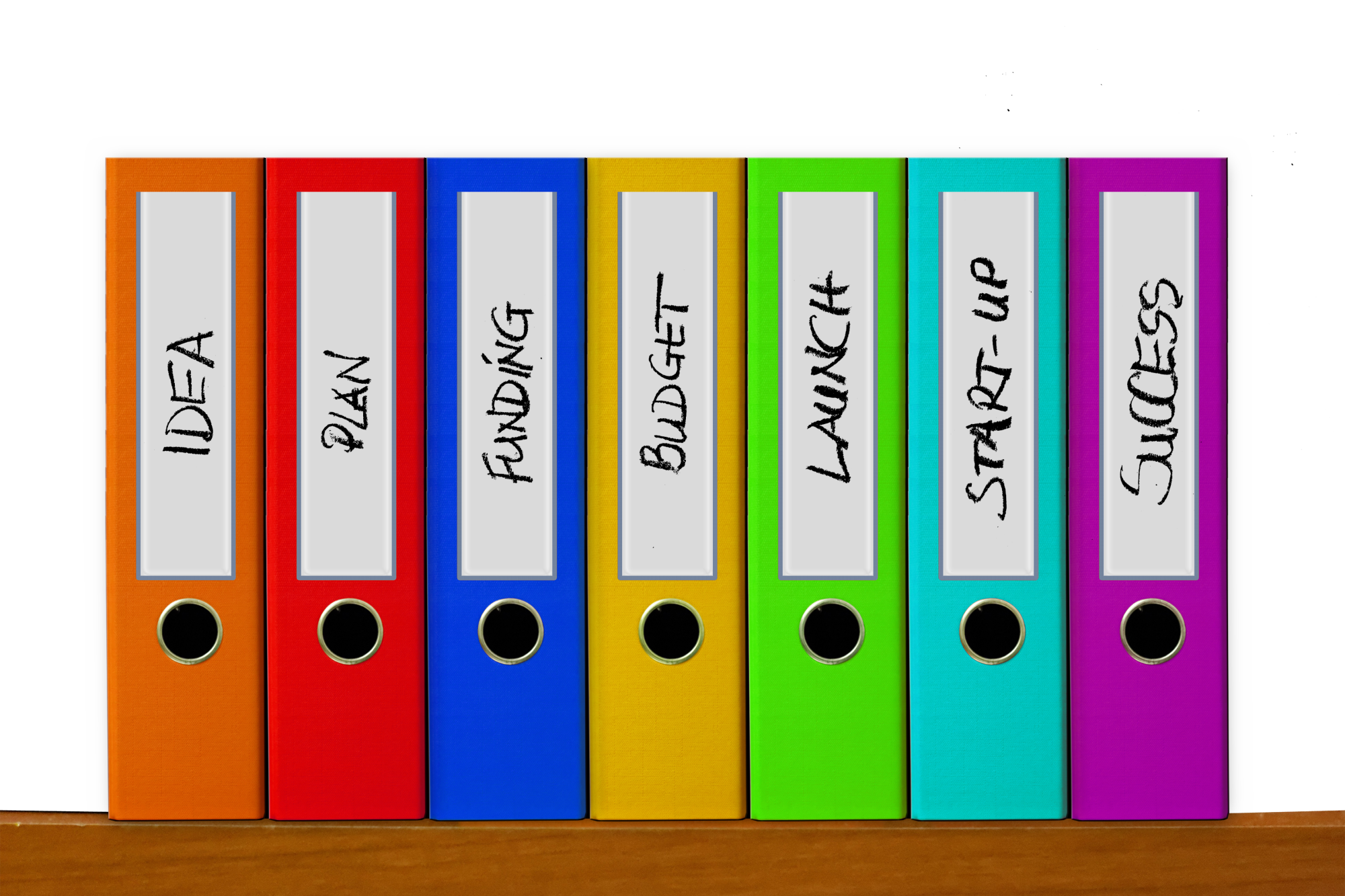
Using index tabs can make searching for files and organizing the office faster than ever. Whether it be construction or law, index tabs are a must have.
It's Monday morning, and you're headed into work with back-to-back client meetings. You go to look for the first client's file so that you can prepare, but you can't find it.
The file is probably sitting where it should, but without index tabs, it can take a while to locate. So you decide to start using index binder tabs to organize company files.
What exactly are index tabs and how can they help? Keep reading to find out.
What Are Index Tabs?
Index tabs typically come in a pack of as few as 5 or as many as 26 or more. You can use them to organize your business documents, and you can create a system that works for you.
Without index binder tabs, it can be hard to organize the content of a binder. Perhaps you don't have a long enough business plan to take up a full binder.
In that case, you can use index tabs to separate your business plan from other basic documents. But you can save on binders by putting those papers in the same one.
The index tabs stick out either on the side or the top of your document, so you can skim through a binder more quickly. You don't have to look at each page in the notebook to find what you need.
How to Use Index Tabs in Your Business
One of the best things about index tabs is that you can use them how you want. You can find blank index binder tabs, and you can label them based on your needs.
If you decide to change a particular category, you can change out the label on the tab. But you don't have to use blank tabs if you know what system you need.
You can find numbered tab dividers, which can be useful if you need to organize files by date or some other number system. Letter tab dividers are useful for organizing client information, and monthly dividers are perfect for financial statements.
Whether you use blank tabs, numbered tabs, or something else, you can organize the different files in your business. Then, you can access them whenever you need them.
Create a Company System
When you first start using index tabs, you should create a system that works for your company. Even two businesses in the same industry might have different filing needs.
Consider what you plan to file in binders and how many files you'll put into a single one. Then, you can determine the type of index binder tab you need and how many to get.
Once you find an organizational method that you like, you can share that with others in your company. You can train your team on how to use the system so that they can access files even when you're gone.
The system you create should make sense for the types of documents you need to organize, and it can change over time. Don't be afraid to create multiple levels of organization.
Categorize Binders
Sometimes, you may not have enough documents to take up one binder. Or maybe you want to include two types of documents in the same folder.
Either way, you can categorize your binders with index tabs. You can include multiple related topics, such as marketing campaigns or fiscal years.
Then, you don't have to have a binder for every single marketing campaign. Categorizing your binders and including multiple tabs can cut down on the space those documents require.
Blank index tabs are flexible, so you can make them fit your system. You can also use custom labels or number tabs for binders, to make organizing even easier.
Use Lettered and Numbered Tabs
Lettered tabs are great if you want to organize client files, and numbered tabs are fantastic if you need to organize files by date. Both come pre-written, so you don't have to create a label for the tabs.
You can put the index tabs right into your binder, and you can put your documents in their place.
Numbered tabs can also come in handy if you might need to change tabs multiple times. Instead of writing the new label over and over on the same tab, you can create a table of contents.
If you ever need to change one or more labels, you can print out a new table of contents to reflect the change. Then, you won't have to worry about using white-out all of the time.
Create Subfolders
If you have enough papers on one thing to fill a binder, you can still benefit from index tabs. When one topic takes up one binder, that probably means you have a lot of relevant files.
And in that case, you can use index tabs as a sort of subfolder. If you have one binder for a client, you can use tabs to separate client contact information from their orders and receipts.
When it comes to organizing financial statements, you can create a tab for payroll info and a tab for revenue vs. expenses.
Subfolders let you get more organized within a specific folder. You can use them to get as specific as you need. Then, you can find what you need in less time.
Access Info Quickly
As long as you clearly label your index tabs, you can use them to find information more efficiently. You shouldn't have to spend a long time looking for a particular file.
And when you have index tabs that accurately depict what's behind them, you won't have to worry. You can skip to the tab that corresponds to the file you need.
If you ever need to find something at the last minute or if you just don't want to waste time, you need to use tabs. Having a company-wide system that everyone understands means that everyone can find what they need.
File It Away
Organizing your documents means that you won't have to stress later. You can use index tabs and other organizational tools to find files more quickly.
Then, you can keep up with the files and documents that are crucial to your business.
Do you need new index tabs? Contact us and we'll help you find the tabs that you need.